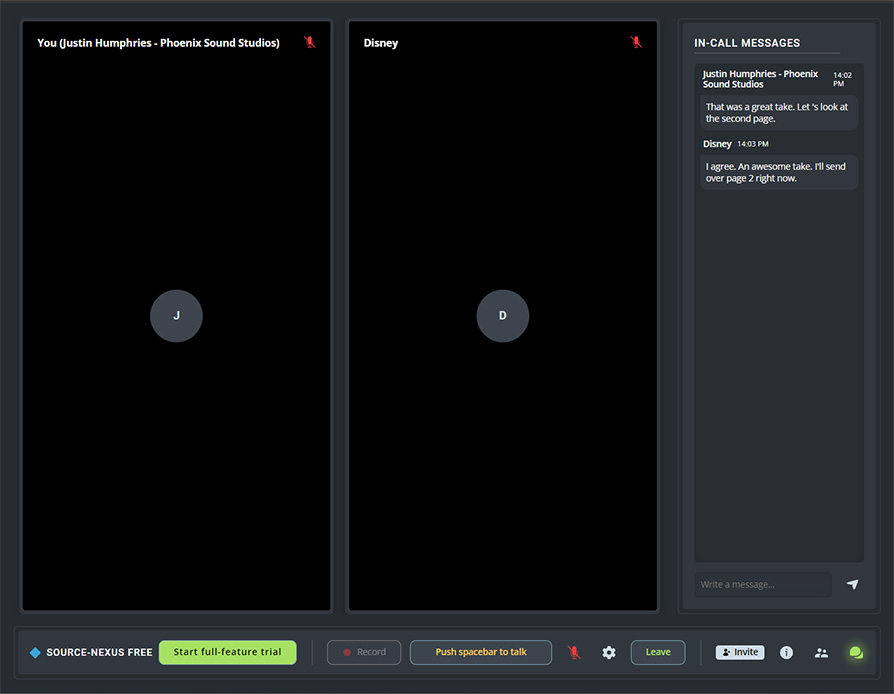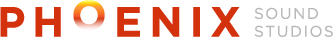Voice-over and ADR (Automated Dialogue Replacement) recording with remote monitoring and Remote Transport Sync (RTS) with picture/timeline lock are now available at Phoenix Sound Studios.
Connect your voice-over or ADR session to directors, producers, and studios globally, facilitating real-time communication with artists and sound engineers from any location. Utilize a trusted cloud-based conferencing service such as Source-Connect, Source-Nexus, Zoom, Teams or Skype for seamless sessions, ensuring line-level signal and quality monitoring according to established industry standards.
We have a great collection of high-end microphones for recording voice-over or ADR including Neumann U87, Neumann U47, AKG, RODE, Townsend L22, Shure SM7B, Sennheiser LAV, and RODE NT4+ shotgun mic. We use only the best microphone pre-amps like NEVE, AVALON, and UAD.
In a common scenario, a commercial producer could be working from home on their laptop, possibly in another state, and actively guide a voice-over artist during a live recording session. This setup enables direct communication with both the artist and engineer without interrupting the recording process. After completion, the recorded material undergoes review and approval. Subsequently, we offer editing and mixing services to deliver a broadcast-ready voiceover or provide the content in formats like uncompressed WAVs, OMF, or AAF files.
A Guide for other studios to connect to Phoenix Sound Studios using Source-Connect.
Requirements
- Source-Connect is typically the way we connect to other studios.
- Our Source-Connect ID is: PhoenixSoundStudios
- We do NOT provide “record and replace”. Source-Connect is running in stand-alone mode.
- We can offer 44100Hz or 48000Hz mono or stereo.
- Optional: Source-Connect Remote Transport Sync (RTS) allows remote ADR, music overdubbing, and mix review sessions with picture/timeline lock.
- For video monitoring, we can either generate a ZOOM session on our end or the client can.
A Guide to Remote Monitoring for Sessions using Source-Nexus.
Requirements
- Google Chrome web browser (version 92 or above) or Microsoft Edge web browser (version 92 or above)
- A microphone – this can be the built-in one found on most laptops or an external one
- Playback device – this can be either headphones or speakers. Although we recommend using headphones.
- A stable internet connection (preferably wired) capable of 10mbps upload and download.
Audio Only Monitoring
We use Source-Nexus, a fully secure, free, broadcast-quality, web-based, streaming service for audio-only monitoring. We send a link which upon clicking will take you to the Source-Nexus portal. You will be required to enter your name, a provided password and choose your audio sound quality. For great audio quality, we recommend a setting of 256kbps when working in mono or stereo. Once connected, select your audio input (your microphone) and output device (speakers or headphone port). Google Chrome may ask you for access to your audio device and microphone, which you will need to allow. On completion, you will have direct communication with the artist, engineer and anyone else joined via We use Source-Nexus, a fully secure, free, broadcast-quality, web-based, streaming service for audio-only monitoring. We send a link which upon clicking will take you to the Source-Nexus, Zoom, Teams and/or Skype.